BW Settings#
Window displaying all settings for all loaded modules
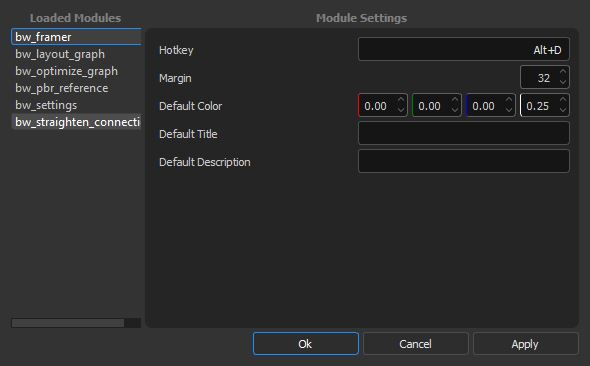
Settings Usage#
Nativate to BW Tools > Settings…

Changing Hotkey Settings#
Changing the hotkey for a setting requires a restart of Designer.
The string format for a hotkey is <Modifiers>+<Hotkey>, not including any quotation marks.
for example (exclduing the quotes)
C
Alt+D
Ctrl+Shift+A
Reverting To Default Settings#
If you want to revert your settings for a particular module or otherwise run into an problem, you can delete the <module_name>_settings.json file directly and restart Designer.
The <module_name>_settings.json is located in the plugin <install directory>/bw_tools_2_0_0/bw_tools_2_0_0/bw_tools/modules/<module_name>
For example:
C:\Users\User\Documents\Adobe\Adobe Substance 3D Designer\python\sduserplugins\bw_tools_2\bw_tools_2\bw_tools\modules\bw_framer\bw_framer_settings.json
Upon restart, a fresh settings file will be created with default settings.